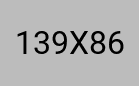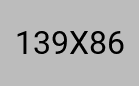Magazine Blog
This is so fun! Click on the Magazine Below. If you find it is too small to read: Look at the top line of symbols and click the last symbol on that line (Fullscreen) and the Magazine will enlarge to fill your entire screen. To shrink the book, click the Fullscreen symbol again. when the Magazine opens, you can change the pages by the arrows on top or by clicking thee mouse anywhere on the page.
Book Case
This is where the current blog entries and the archived blogs are stored according to date. You will also see a book of "ETC." This will be lesson extras or references in lessons. For instance, in the podcast season 1, episode 1, I have a copy of the Declaration of Independence so you can follow along as I read it. Some devices have a scroll bar on the left side. If you don't see that, you can move the mouse scroll wheel up or down and you'll see the different shelves.